Supported file formats
In SVGator, you can upload the following file formats:
- SVG
- Lottie JSON
- GIF
- JPEG, PNG
The SVG file you upload must be static and free of any animation attributes. Compressed SVG formats like SVGZ are not supported.
Exporting an animated SVG file from SVGator and re-importing it to our platform will result in a file without animation, displaying only the first keyframe.
Importing Lottie files into SVGator is also possible, but please note that SVGator is primarily designed for SVG animations. The use of Lottie JSON files is still in Beta, which may lead to compatibility issues with animations created in other design tools.
To add images, you can embed them into an SVG file or simply import the image into SVGator. However, keep in mind that image files (JPEG, PNG) do not possess the properties of SVG files, limiting the number of animators you can apply. Additionally, including image files will increase the size of your final project, potentially causing issues during export.
SVGator will import your SVG with elements and grouped elements as exported from your editing tool. Since different tools offer various export options, if you notice changes in your file after import, try using alternative export options. If the issue persists, please send the file and a brief description of the issue to contact@svgator.com, or use the Send Feedback section to reach out to us.
With SVGator, you can also create a static SVG file from scratch and animate it right away so it’s not necessary to use a third-party vector graphics editor.
If you still decide to create the SVG file in a third-party tool, the most recommended SVG editors are Adobe Illustrator and Sketch
More articles:

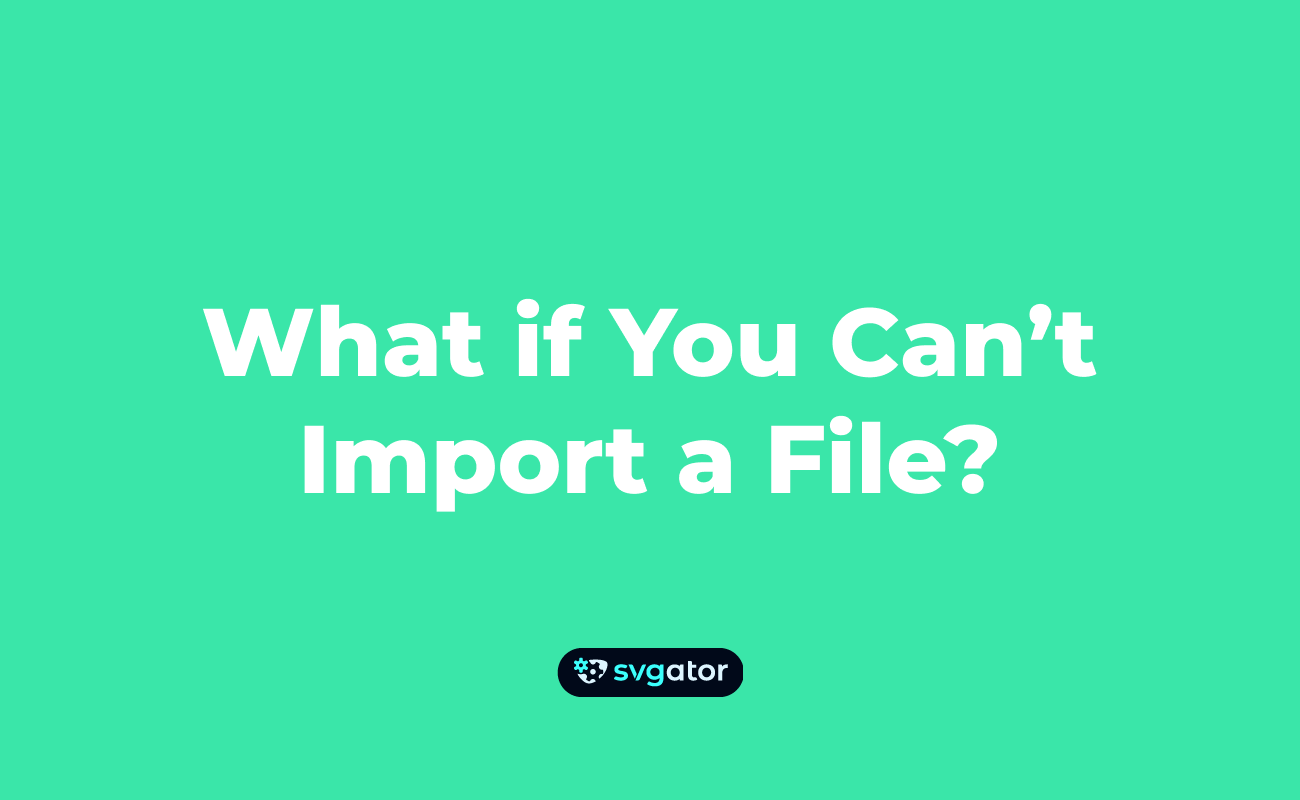
Still got questions? Send us an email to contact@svgator.com and we will get back to you as soon as we can.
