The easiest way to export animated SVG to GIF
Create custom animations, export GIF and other formats in just a few clicks!
Export GIF Animations
User-friendly animation tool
Custom animation
Animating is easy with vector graphics and keyframes. No need to create frames individually.
SVG to GIF export
Export GIF with a transparent background, then convert your SVG to WEBP, animated PNG, or PNG image sequence.
Easily accessible
With our GIF exporter, your GIFs are stored on SVGator’s cloud, ready for download and link sharing.
Animated SVG to GIF
Finally, an easy solution!
Turning SVG animation to GIF is now possible! Create your own animations in a friendly and intuitive interface, then export them as high quality GIFs in just a few clicks.
Discover a fun way to create animated GIF loops that you can use on your social media and marketing channels, your website, and prototyping tools.
Make your life easier with a simple tool that will save you from all those complex workarounds to export animated GIFs.

Export Transparent GIF
Get the best results
No more coarse edges when making a transparent GIF. SVGator will set the matte color to your canvas color automatically. You can also use dithering when you need to smoothen out colors
Customize size, fps, and speed. Set a specific number of iterations, or make your animation playback boomerang style by setting the direction to alternate.
Create a GIFMore export options
GIF Alternatives
SVG to GIF is only one of the several animated formats you can choose from.
Animated PNG
Convert your SVG to Animated PNG, the best quality animated image format out there. Supports 16-bit colors and semi transparency.
Animated WebP
This is the newest format. It uses compression the most efficiently to get the smallest raster-file sizes possible.
Image Sequence
This gives full control for the pros with lossless quality. Pick and choose between the frames or fine tune them individually.

SVG to GIF Converter
Check out these awesome GIFs made with SVGator
GIF export is one of SVGator’s latest features. Have a look at these projects converted right from animated SVG to animated GIF:







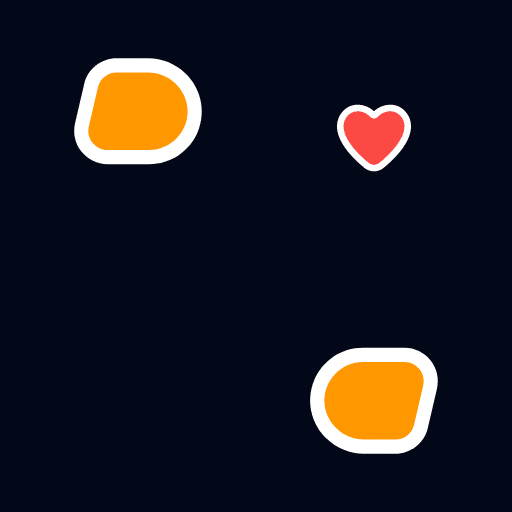



How to convert SVG to GIF
Create & animate
Draw or import your SVG graphics, and set up keyframes on a timeline
Keep filesize in mind
To keep GIFs file size smaller, use short animation loops and limit the color palette
Cloud conversion
Click export and your GIF will be exported and ready to be used anytime from the cloud
Create a free account and export your first GIF.
Make your own GIFFAQ
How can I make my GIF smaller?
There are four main things that substantially affect your GIF file size: animation length, framerate, number of colors, and resolution. Lowering any of these will bump down on the size, so try to find a balance and get the lowest settings of each in which your animation still looks great.
Can I share my GIF?
You can share a link to your GIF in two ways: get the public link right after rendering, or share it from the My Projects section where all your GIFs are stored. You can disable the link at any time from the same place.
What settings should I use?
GIFs don’t support semi-transparency and that tends to make edges harsh. Make sure that at export both transparency and matte edges options are checked. You can choose a color that matches your design well or is close to the background color you are planning to use it on.
For stickers and emojis, social apps and websites usually scale down GIFs, which makes them appear smooth without edges being a problem. Follow your platform's recommendations and upload all the recommended sizes, even if your final GIF will appear as small as 112px.
Turn animated SVG to GIF in no time!
Our SVG to GIF export option is just one click away. Create your project today and export the format you need for your animation projects!
Get startedNo credit card required