Getting Started With The SVGator Team Plan
How Can I Create My Own Team?
You can create your own team by upgrading to a Team Plan and selecting the number of seats. You can add up to 9 members, making a total team size of 10, including yourself as the Team Admin. You can create only one team, but you can still be invited to others.
Can I Join A Team If I Have a Starter or a Pro Subscription?
Yes! You can join a team whether you have a Starter or Pro subscription. The Team Admin will need to send you an invitation to join the team.
Can I Join A Team If I Have A Free Plan?
Yes! You can join a Team Plan even if you have a Free subscription. To become a Team Member, you must receive an invitation from the Team Admin.
Can I Join Another Team If I Already Created My Own?
Yes, you can join multiple teams, even if you are already a Team Admin or a Team Member. However, each user is allowed to create only one team.
More articles:
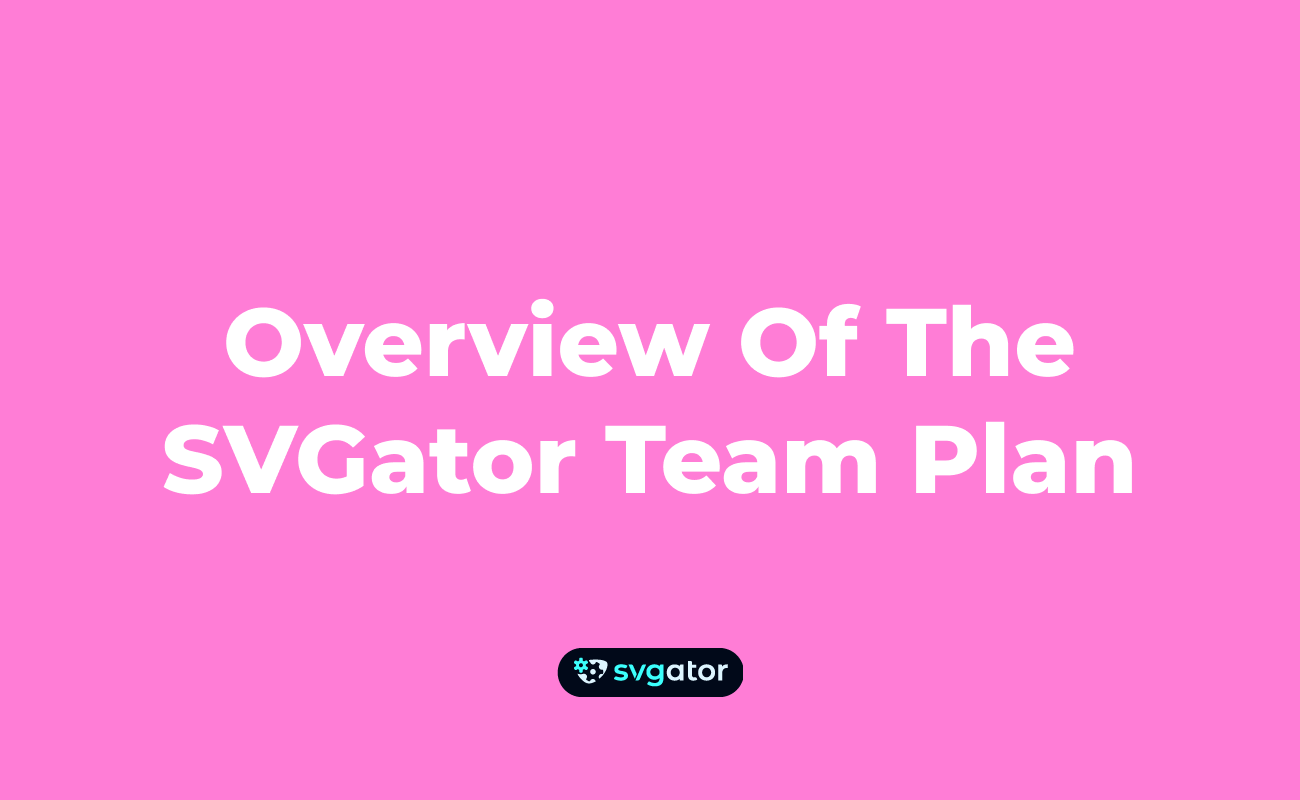
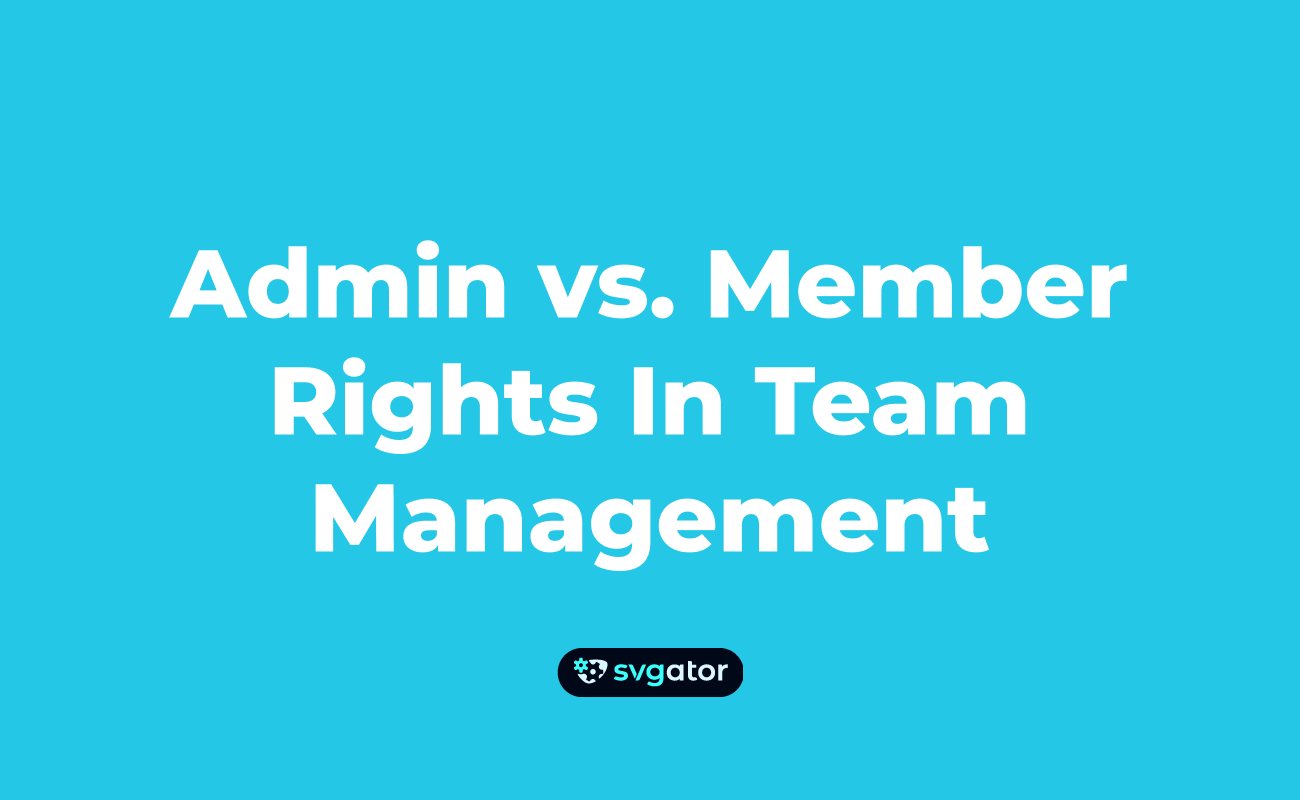
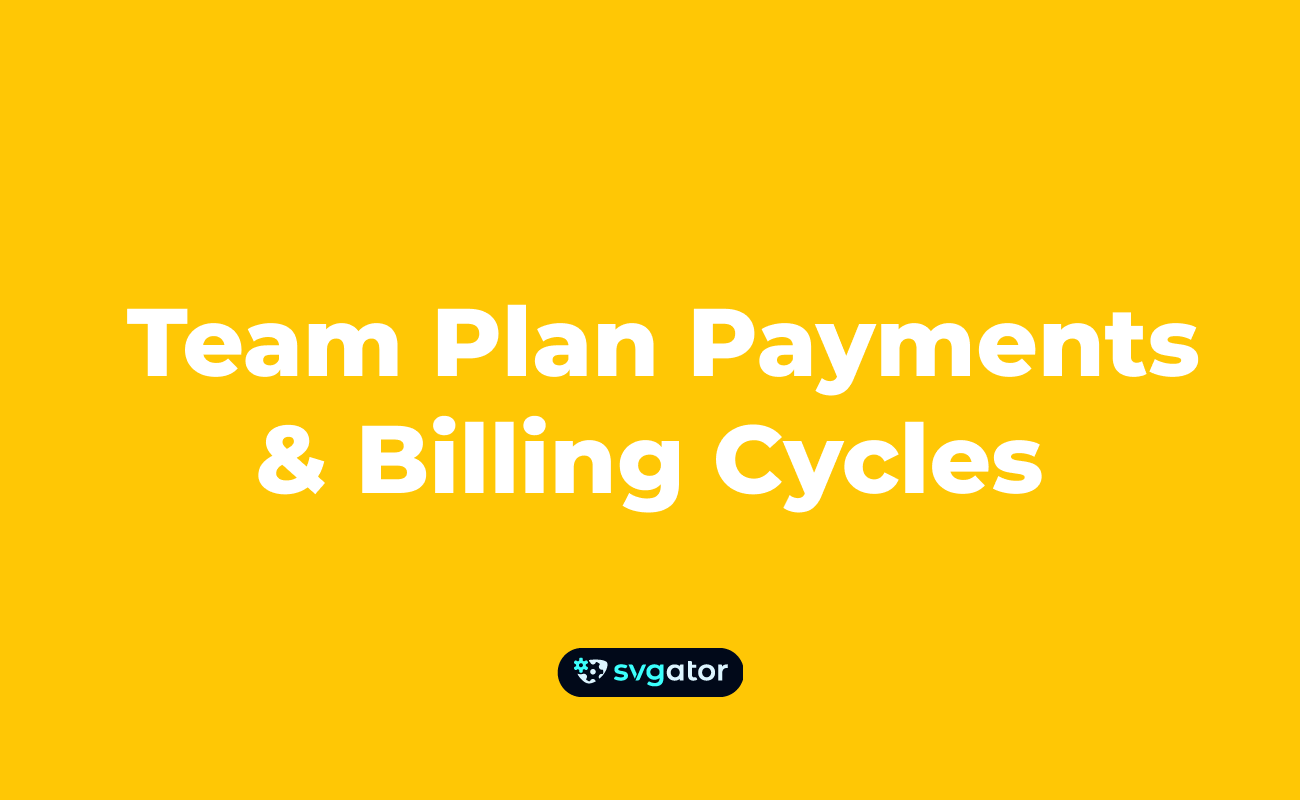
Still got questions? Send us an email to contact@svgator.com and we will get back to you as soon as we can.
