Overview Of The SVGator Team Plan
The Team plan is perfect for designers collaborating on projects, providing a shared workspace that enables seamless teamwork. It includes team-based billing, flexible member management, and controlled access permissions, allowing Team Members to efficiently share, edit, and comment on projects.
The Team plan requires a minimum of 3 users: 1 Team Owner (Admin) + 2 Team Members. A team can have up to 10 members in total.
Pricing
Monthly Team Plan: $40 per member/month, with a minimum of 3 seats and a maximum of 10 seats.
Annual Team Plan: $27 per member/month, charged annually, with a minimum of 3 seats and a maximum of 10 seats.
Project Sharing & Permissions
Members can share a project with the team in two ways:
View Mode
Allows viewing and commenting.
Edit Mode
Allows editing, viewing, and commenting (available only for Team Plan members).
These modes provide greater control over who can edit your project. You can grant View access to the entire team while providing Edit access to specific Team Members.
⚠ Note: Only one user can edit a shared project in Edit Mode at a time. If another Team Member tries to open it, they will receive a notification and can choose to save a copy instead.
✅ Commenting Feature:
All members can leave comments on shared projects using the Comments button on the right panel.
Admin & Member Roles
The Team Admin can add or remove Team Members at any time.
All members can share projects with each other, granting either View or Edit access.
More articles:


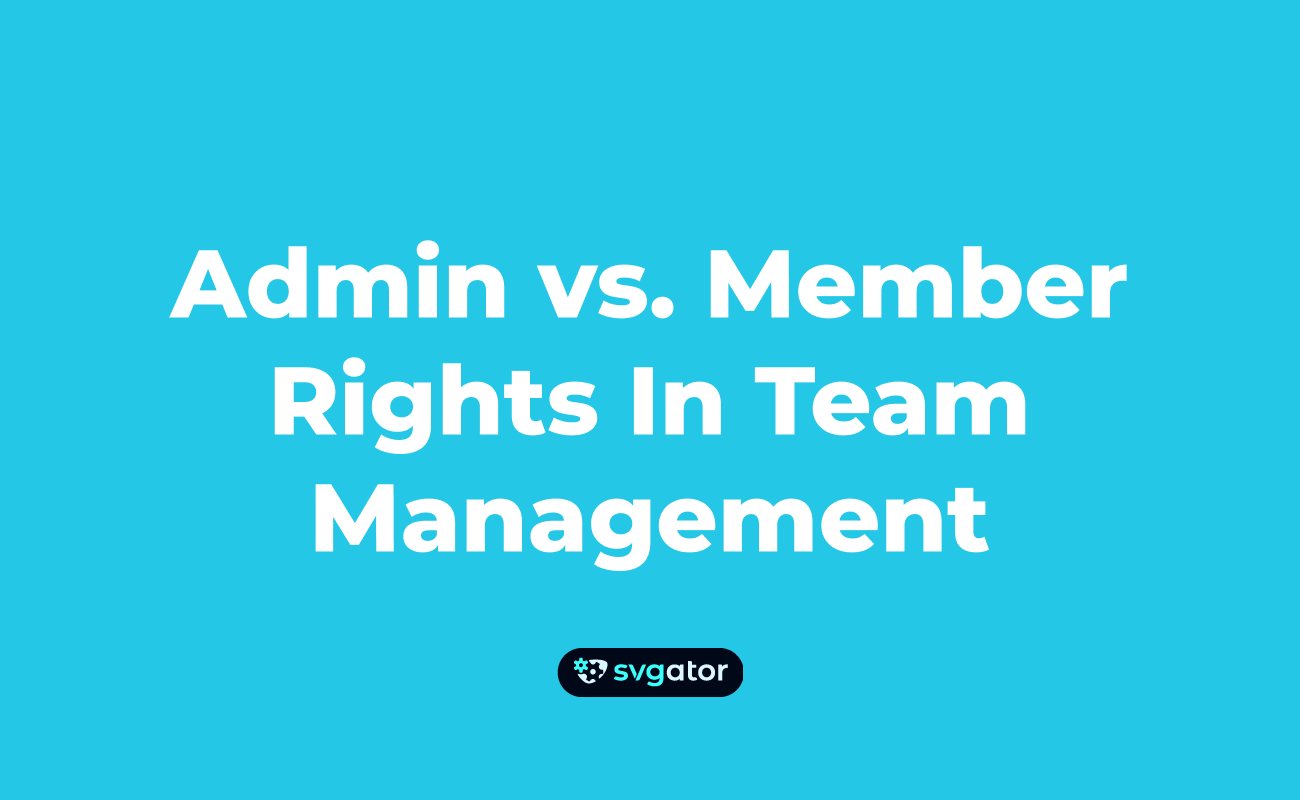
Still got questions? Send us an email to contact@svgator.com and we will get back to you as soon as we can.
