Team Plan Payments & Billing Cycles
Similar to the regular Pro subscription, the Team Plan also offers both a Monthly and an Annual Billing Cycle option. You can find a detailed breakdown of the Team Plan’s pricing by visiting our Pricing page.
1. Managing Team Plan Payments & Subscription
Only the Team Admin of the group can make payments or renew the subscription. The Team Admin will also receive all invoices.
2. Can I Switch Between Annual And Monthly Billing Cycles?
If you want to switch from an Annual to a Monthly Team Plan, you’ll need to cancel your current subscription and wait for it to expire. Unfortunately, downgrades can’t be made during an active subscription period - the change will only take effect after the current cycle ends. To downgrade, cancel your Annual Plan in the My Account section. Once it expires, you’ll be able to select the Monthly option.
On the other hand, if you're upgrading from a Monthly to an Annual billing cycle, you can make the change at any time. The new annual billing will begin immediately after your payment is processed.
You can cancel the renewal of your subscription at any point during the billing cycle, but your Team Plan will remain active until the end of the current subscription period.
3. Do I Pay For The Team Plan Subscription As A Team Member?
You can join a team if a user (the Team Admin) sets up a Team Plan in SVGator and invites you. In all cases, the Team Admin will cover the cost of your Team Membership. You will remain a Team Member as long as the Team Plan has an active subscription.
4. Managing Projects After Downgrade
What Happens If The Team Plan Subscription Expires?
If the Team Admin does not renew the subscription, the team will become inactive. In this case, all team features - including edit access to shared projects - will no longer be available. To regain edit access, the Team Admin must renew the Team Plan. Once the subscription is renewed, Team Members will regain access to the previously shared projects as before.
Who Will See My Projects After Joining A Team?
After joining a team, you will be able to choose who can view, edit, and comment on your projects. This process will not happen automatically.
Why Don’t I Have Edit Access To My Team’s Shared Projects Anymore?
If you no longer have edit access to a shared project, it likely means your access level was changed from "Edit" to "View". However, if the project has completely disappeared from your dashboard, it’s possible that the Team Plan subscription was canceled.
How Can I Exit A Team Plan?
You can leave a Team Plan at any time, but keep in mind that if you don’t have an individual Pro subscription, your account will switch to the Free plan. This means you’ll no longer be able to share your projects - even with view-only access.
What Happens To My Project Access Level After I Exit A Team Plan?
After exiting a Team Plan, you will only have access to your own projects in your SVGator account. You will lose access to other projects that were shared with the team. Likewise, projects you previously shared with Team Members will no longer be visible to them - unless those projects were specifically shared with their email addresses.
Will My Team Members Still See My Projects If I’m No Longer A Team Member?
If you exit a team, all your shared projects will be removed from the team’s workspace. If you're not part of any other team but still have a Pro subscription, you can invite users to view and comment on your projects. However, they won’t be able to edit them, as you're no longer part of a Team Plan.
Can I Be A Team Member Of More Than One Team?
Yes, you can be a member of more than one team, however, you can be the Team Admin of only one team.
What Happens If My Team Subscription Expires?
If you were on the Free Plan before joining a Team Plan, you will be downgraded back to the Free Plan and lose access to the Team Plan features. Specifically, you will no longer see the projects shared with you within the team, unless they were specifically shared with your email address.
If the Team Plan subscription is renewed, all Team Members will regain access to the Team Plan features once the payment is processed. The renewal can only be performed by the Administrator of the team.
If you were on the Pro Plan before joining a Team Plan, your Pro subscription will remain active, and you will continue to enjoy all its features as before. You will still have access to the projects you created, and your subscription will follow the billing cycle of your personal (initial) Pro plan.
Do Sharing Privileges Stay The Same After A Subscription Ends?
Yes, shared projects will retain their current status unless the owner of the project changes them.
Is There A Project Sharing Feature For Free Users?
No, Free users can't share projects with other members and they also can't generate a public link for their projects. However, they can be invited by a Pro user to view and comment on a certain project, or they can be invited into a team that grants them the feature to also share projects.
More articles:
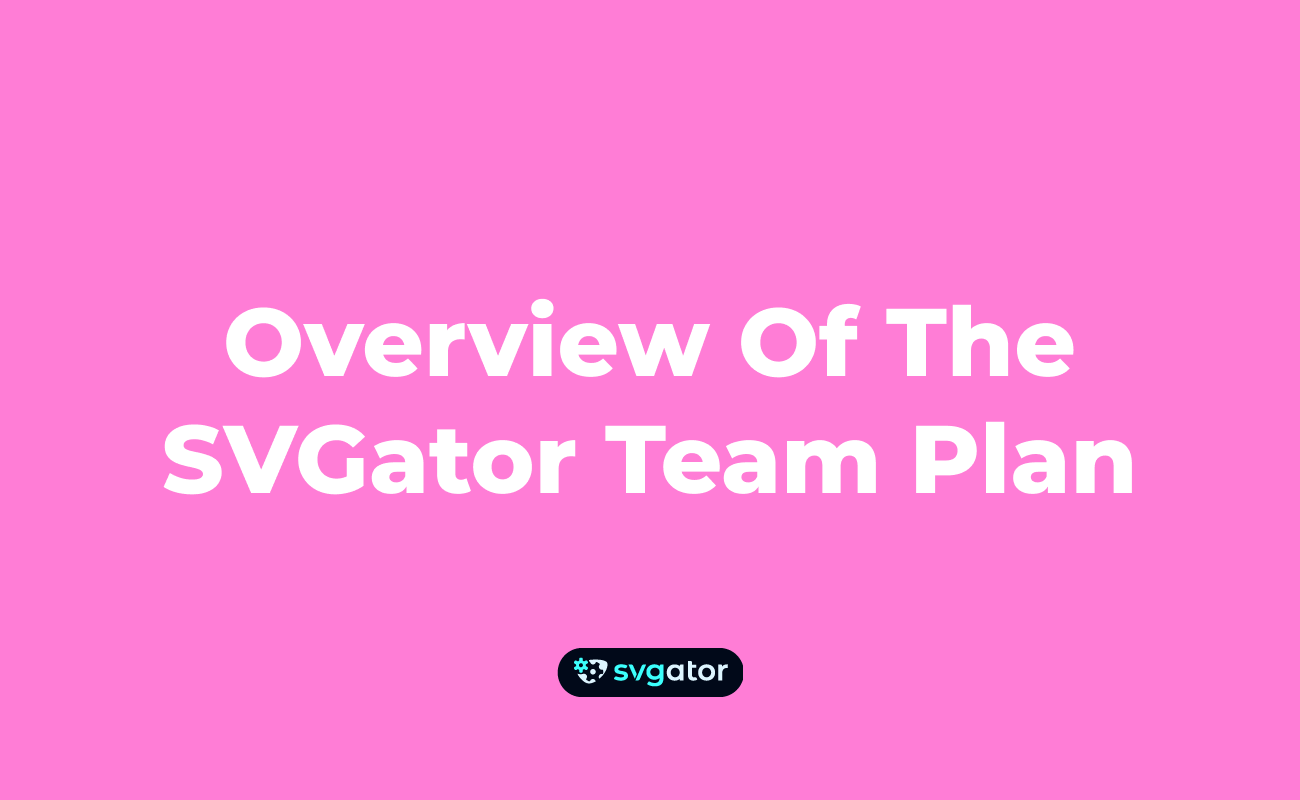

Still got questions? Send us an email to contact@svgator.com and we will get back to you as soon as we can.
