Change timeline duration
You can change the duration of your animation by dragging the white duration mark on the timeline ruler.

You can also click on the tooltip that appears on hover to write in a new duration.

More articles:
How to Change the Canvas Size in SVGator | SVGator Help
You can change the canvas size by clicking on the Canvas in the Elements list and modifying the Width and Height properties on the right side of the app.
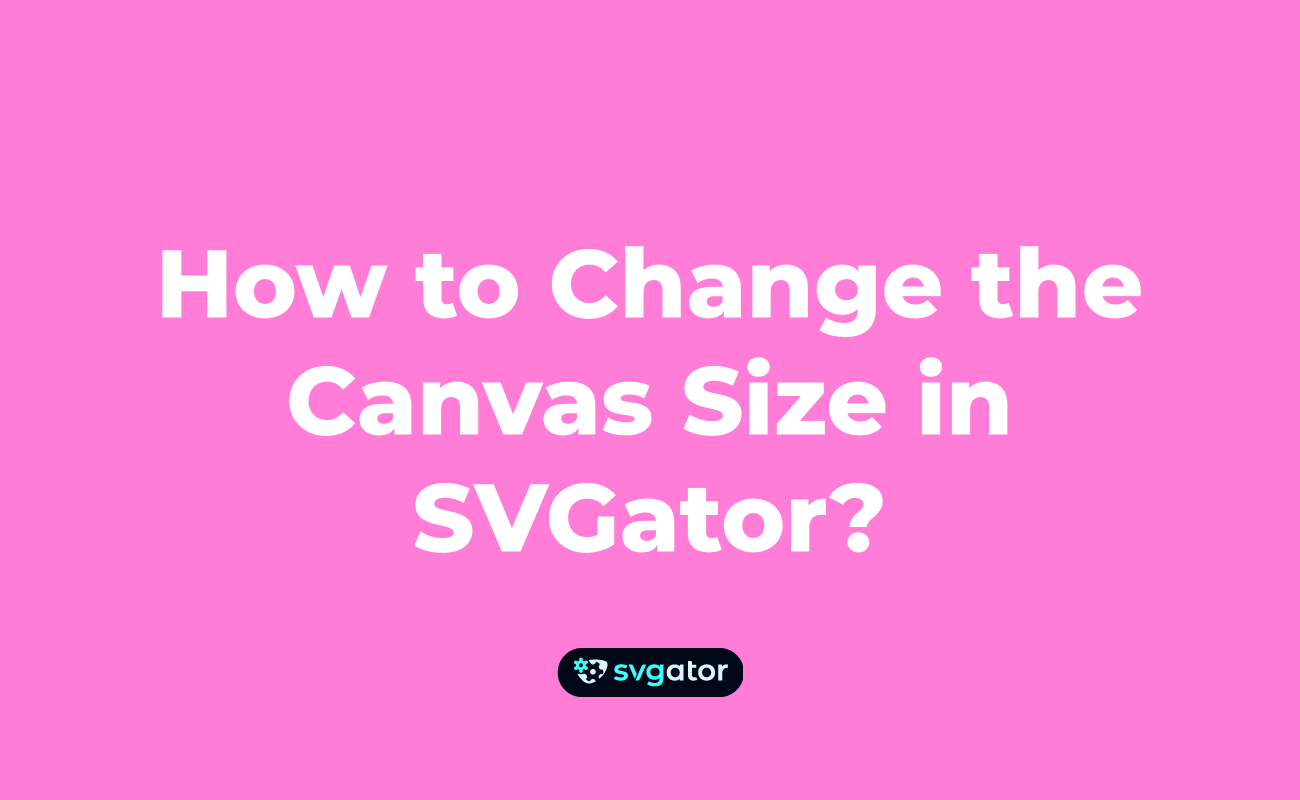
How to Change an Element’s Origin Point? | SVGator Help
Find how to change an element’s origin point with the Transform tool. You can drag the origin point to a new position with your mouse. Try now!
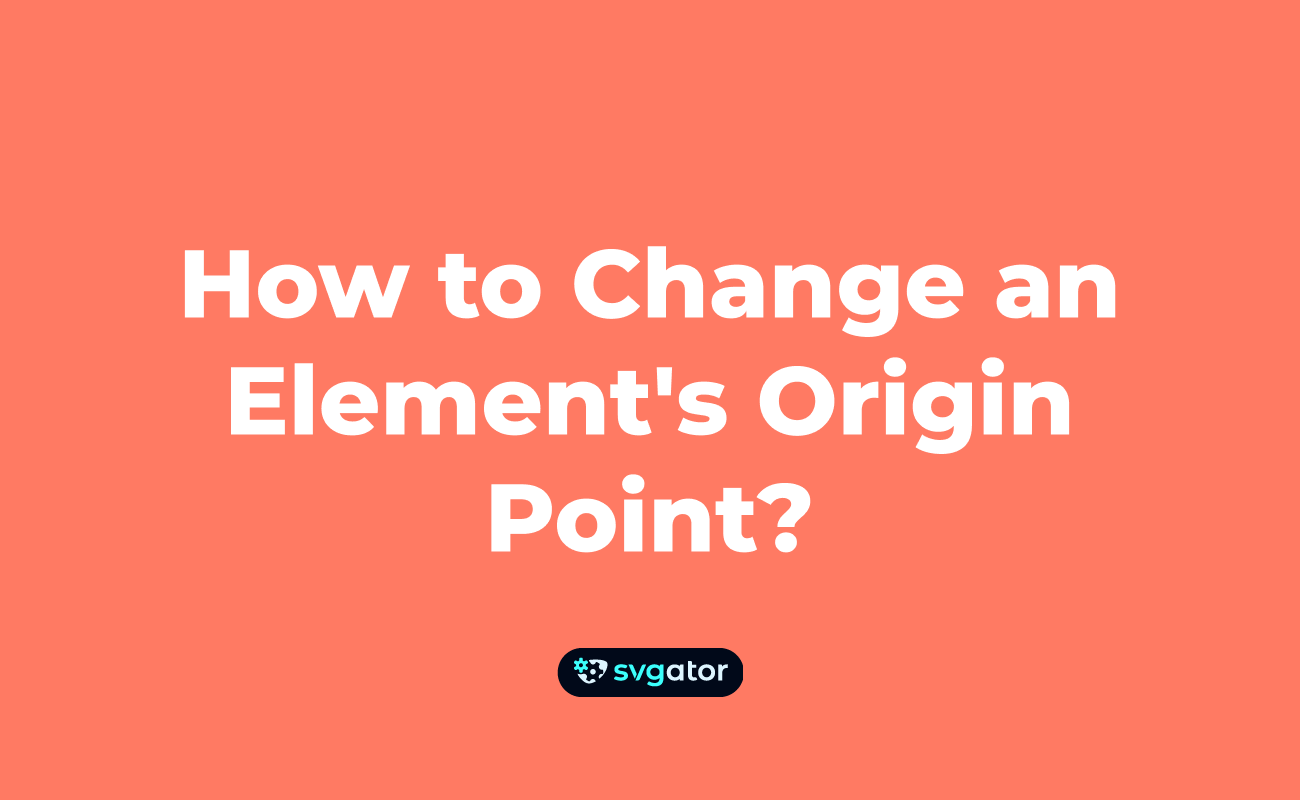
Still got questions? Send us an email at contact@svgator.com and we will get back to you as soon as we can.
