How to remove your payment method
You can’t remove or delete the payment method from the Billing details section. Please be assured that the security of your personal information is important to us. While in transit, encryption keeps your data private. Once we receive your encrypted data, we protect it on our servers using security safeguards and reasonable measures to prevent the unauthorized disclosure or use of your data.
If you are sure that you would like the subscription to be canceled and the payment method removed, please send us an email to contact@svgator.com and we will do it manually.
Discover more useful articles from our Help Center
How to Cancel Your SVGator Subscription? | SVGator Help
Click on the Invoices section from the drop-down menu in the top right corner. Right under the next renewal date, you can cancel the renewal.
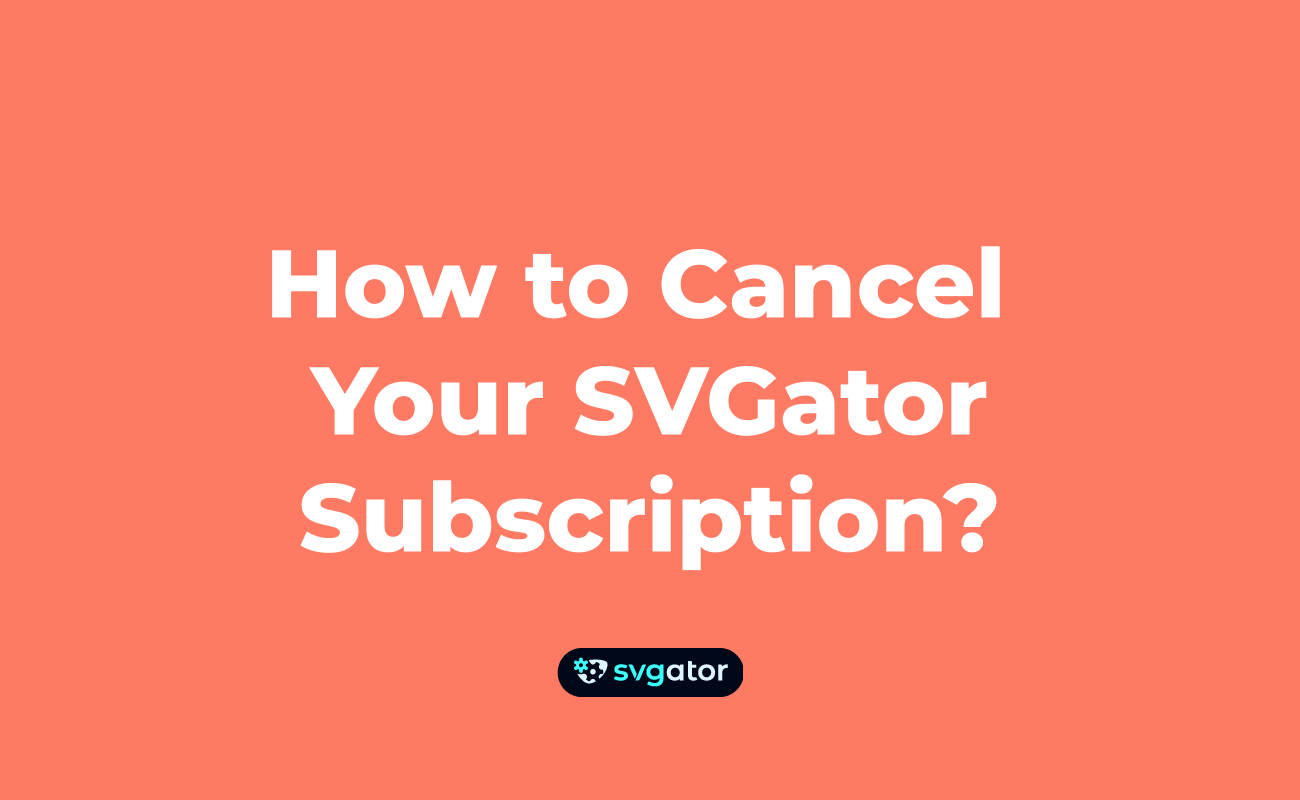
How You Get Charged? | SVGator Help
Because it’s a subscription, your credit card will be charged at the end of each billing period. You can find the next renewal date on the Invoices page.

Still got questions? Send us an email to contact@svgator.com and we will get back to you as soon as we can.
