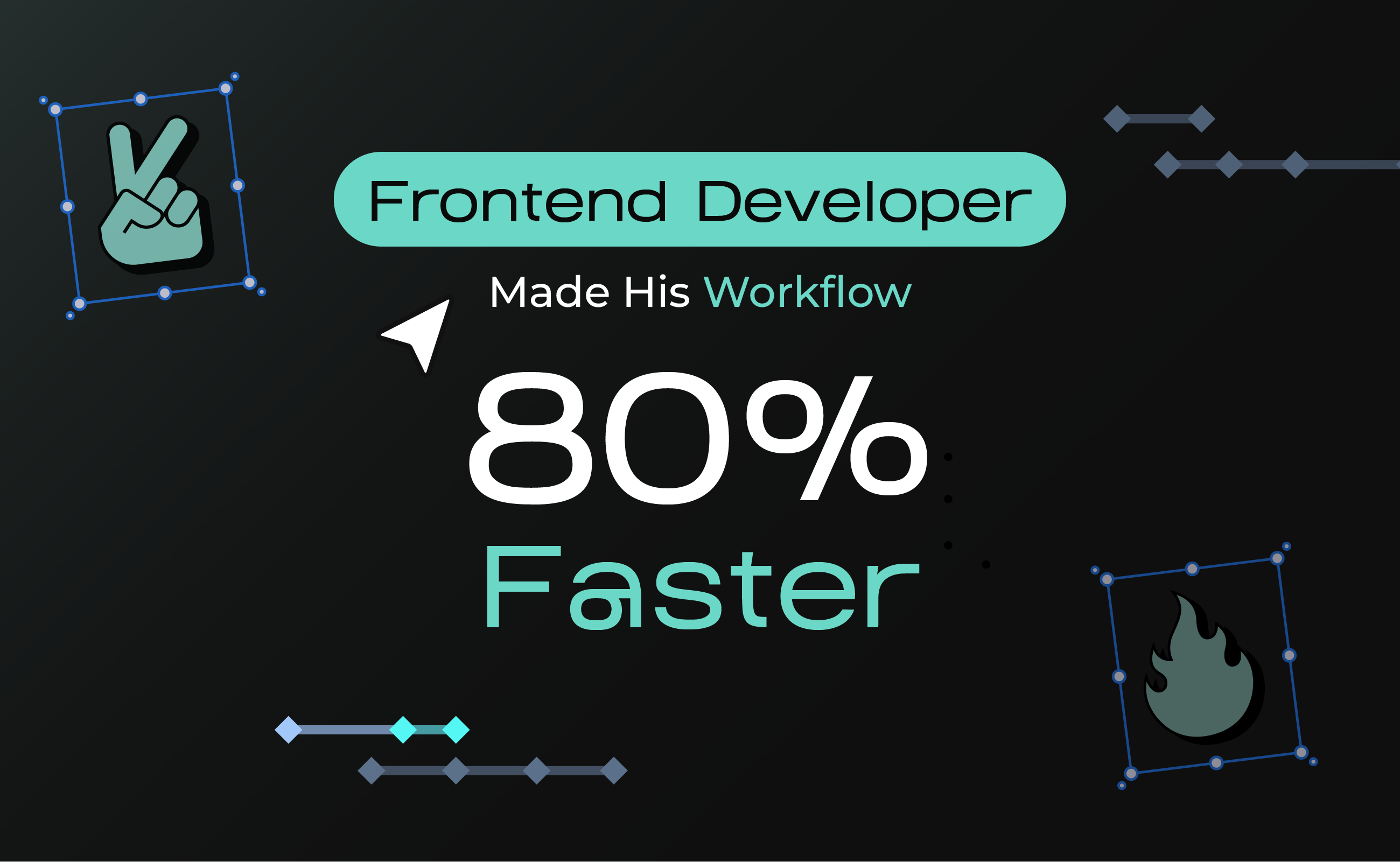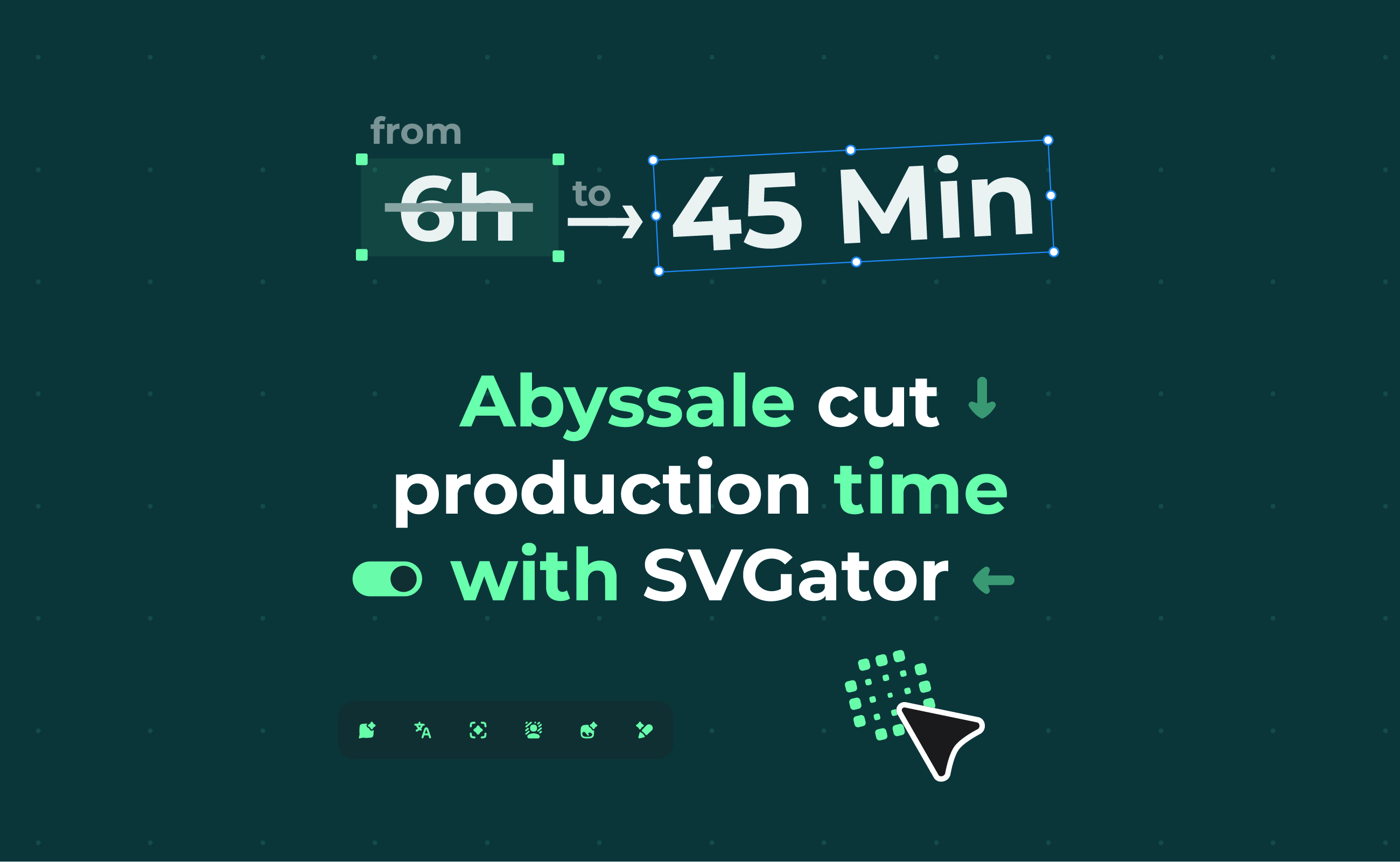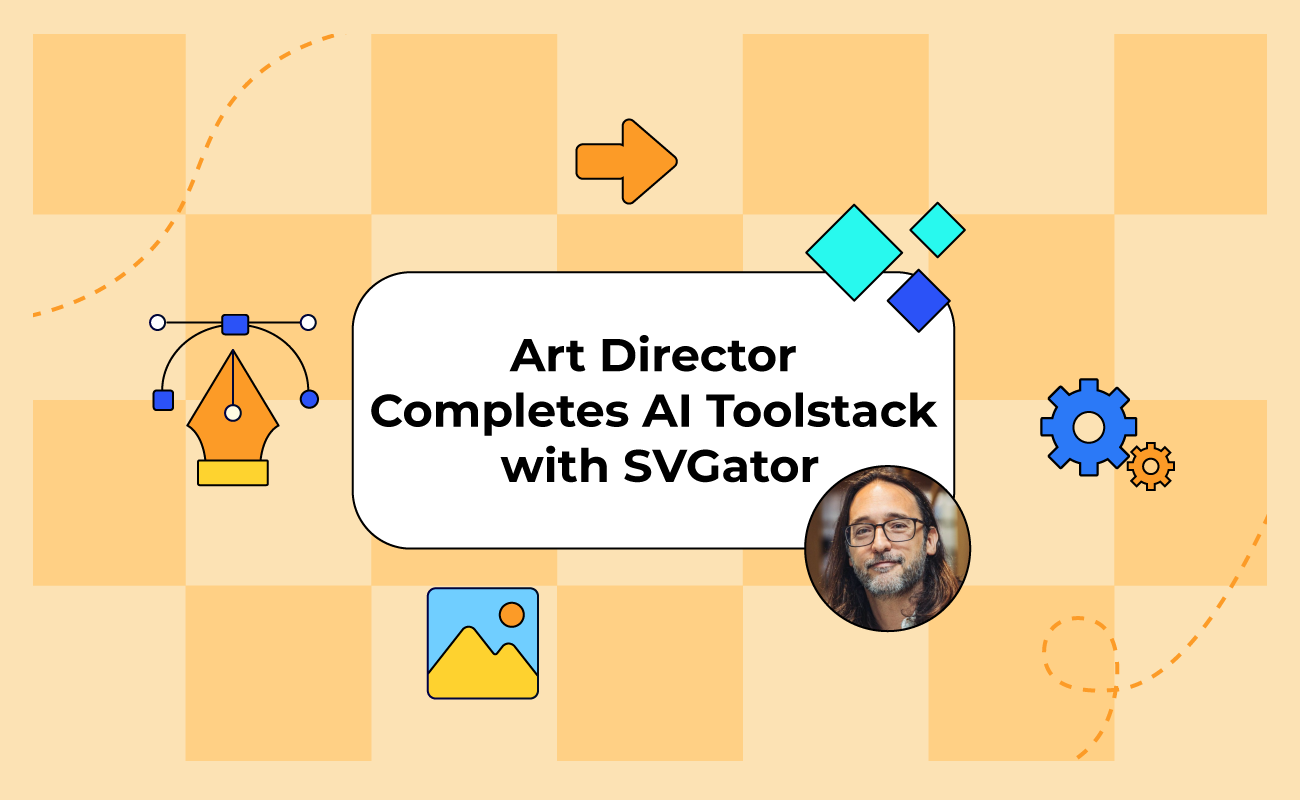When it comes to web animation, two formats lead the discussion: SVG and Lottie. Both have shaped how designers and developers add motion to digital experiences, but their adoptions look very different.
TABLE OF CONTENTS
SVGator’s Users Export Preferences
Why Should You Use SVG Instead of Lottie?
Use Cases Of SVG And Lottie Animations
SVG And Lottie Format Basics
When comparing SVG and Lottie, it helps to understand where each format comes from and how its adoption has evolved.
SVG (Scalable Vector Graphics) has been around since the late 1990s as a W3C open standard. From the start, it was designed to be resolution-independent, lightweight, and accessible across all major browsers. As responsive web design gained traction in the early 2010s, SVG adoption surged. Designers and developers needed crisp graphics that scaled seamlessly across devices, and SVG became the default solution. Over time, the format expanded beyond static illustrations to support interactivity and animations, making it even more attractive for modern web experiences.
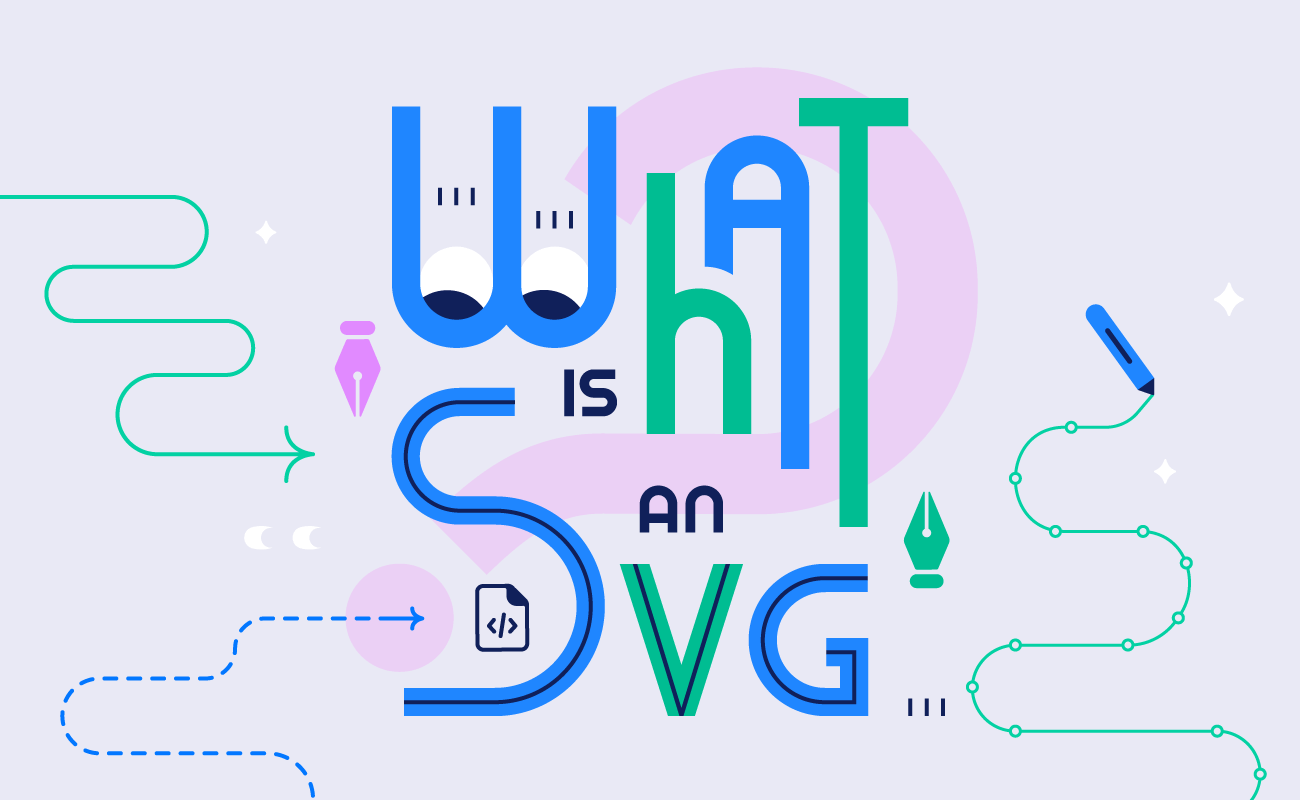
Lottie, in contrast, is a relative newcomer. Released by Airbnb in 2017, it was created to solve a specific problem: bringing After Effects animations to mobile and web applications without heavy performance costs. By translating animations into a JSON structure rendered in real time, Lottie quickly became popular among mobile developers, particularly in iOS and Android ecosystems. Its rise coincided with the boom of mobile-first app design, where smooth micro-interactions and onboarding animations became key to user engagement.

SVGator Users Export Preferences
The Evolution of Export Preferences
SVGator’s export data provides a unique perspective on how designers, developers, and marketers actually use animation formats.
SVG has held the crown for years, and the numbers prove it. Since 2021, it has dominated exports on SVGator, consistently making up the majority of all downloads. By late 2024, SVG accounted for roughly 60–70% of monthly exports, while Lottie trailed at just 5–7%.
Looking at January through August 2025, the trend only deepens:
- SVG sits comfortably at 65–70% of monthly exports
- Lottie stays flat at 5–7%
- Video and GIF together make up about 20–25%
When you zoom in on percentages, the gap is striking. Across 2024–2025, SVG captured between 67% and 75% of total exports, while Lottie held steady at 5–8%.
That stability reveals the reality: Lottie is valuable for app development and micro-interactions, but it hasn’t broken out of its niche. SVG remains the universal solution.
Current Trends for the Export Types
The pie chart shows how users exported animations in August 2025.
- SVG (JS and CSS) - 80.6% of exports. By far the dominant choice, SVG’s lightweight structure, responsiveness, and seamless integration with modern websites make it the go-to option.
- Lottie - 7.0%. Popular among app developers for mobile onboarding flows and micro-interactions, but still a niche format compared to SVG.
- Video - 5.2%. Mostly used for marketing and promotional content where rasterized motion is necessary.
- GIF - 7.2%. Holding on in email campaigns and social media, thanks to simplicity and compatibility, even as more teams move toward SVG and video.
In short, four out of five exports were SVG-based, while all other formats combined made up less than 20%.
Why Should You Use SVG Instead of Lottie?
Transparency Handling
SVG handles transparency through simple attributes like opacity and fill-opacity. Because it’s vector-based, transparent layers stay crisp at any size and work consistently across browsers.
Lottie animations can also use transparency, but handling layered effects may require more complex setups in After Effects and can be less predictable across platforms.
Performance and Load Speed
SVGs render natively in the browser, with no need for additional libraries. This results in faster load times and fewer dependencies. They’re also GPU-friendly for most use cases.
Lottie animations require a JavaScript library to play, which adds an extra layer of code execution and can affect performance on lower-end devices or when multiple animations run simultaneously.
Cross-Platform Integration
SVGs are universally supported in web environments and can be used in mobile apps through frameworks like React Native or Flutter.
Lottie shines in mobile integration, with strong support across iOS and Android, but its web performance depends on JavaScript libraries.
For projects centered on the web, SVG is often the simpler and more compatible choice.
Accessibility and SEO
Because SVGs are text-based, their elements can be labeled with titles, descriptions, and ARIA attributes. This makes them more accessible to screen readers and also indexable by search engines.
Lottie files are JSON-driven animations, which means they do not carry semantic meaning and are not directly readable by assistive technologies or crawlers.
Editing and Maintenance
SVG files can be opened and edited in any text editor or design tool without needing to re-export from the original source. Small adjustments such as tweaking colors, shapes, or paths can be done quickly.
Lottie files usually need to be re-exported when changes are required, which can slow down iteration.
Use Cases Of SVG And Lottie Animations
| Use Case | SVG | Lottie |
| Logo & Icons | ✅ | ✅ |
| Interactive UI Elements | ✅ | |
| Brand Animations | ✅ | ✅ |
| Charts & Data Visualizations | ✅ | |
| Micro-Interactions | ✅ | ✅ |
| Onboarding Flows | ✅ | |
| Character Animations | ✅ | |
| Explainer Animations | ✅ | |
| Mobile-Native Motion | ✅ | |
| Complex Transitions | ✅ | |
- Logos & Icons
Logos and icons are the foundation of brand identity and need to look sharp on any screen or resolution. SVG is excellent because it’s infinitely scalable, while Lottie shines when you want to bring logos to life with motion. Both formats are strong choices here: SVG for static or lightly animated graphics, and Lottie for animated logos or icon sequences.

- Interactive UI Elements
For buttons, toggles, hover states, and other interface details that need to respond instantly to user actions, SVG is generally the better choice. It integrates smoothly with CSS and JavaScript, making it lightweight and highly responsive for interactivity without adding extra overhead.
- Brand Animations
Brand animations include dynamic flourishes for marketing campaigns, websites, and product storytelling. Both SVG and Lottie can serve this purpose well: SVG works for simple or subtle movement, while Lottie excels at more complex, multi-layered animations that need to play consistently across platforms.
Animated PNG product ad - Made by SVGator
- Charts & Data Visualizations
Data-driven visuals like charts, graphs, and dashboards rely on precision and scalability. SVG is particularly well-suited here because it integrates easily with libraries, supports real-time updates, and provides sharp, interactive visuals without much complexity.
- Micro-Interactions
These small feedback animations—like a button press ripple, loading spinner, or success checkmark—help users feel connected to what’s happening in the interface. Both SVG and Lottie are good options: SVG works best for lightweight transitions, while Lottie adds polish for more expressive motion.

- Onboarding Flows
Onboarding animations guide users through setup or tutorials and should be smooth but efficient in file size. SVG is usually the stronger fit here, since it keeps the animations lightweight and easy to embed directly in web or app flows without heavy dependencies.
- Character Animations
Animated characters, mascots, or illustrated figures bring personality to digital experiences. SVG tends to be the better option because it can handle illustration-driven animations while keeping files scalable and crisp, though very complex rigs may push beyond SVG’s strengths.
- Explainer Animations
Explainer animations break down features, processes, or concepts into engaging motion visuals. SVG works especially well here because it can merge illustrations with motion in a scalable way, making it perfect for web-based explainers or lightweight presentation assets.
- Mobile-Native Motion
When animations are built specifically for mobile apps, Lottie is the clear choice. It’s designed for seamless integration into iOS and Android, keeps animations lightweight, and ensures consistent performance across devices.
- Complex Transitions
Transitions between screens, layers, or scenes require flexibility and often involve multiple visual elements moving in sync. SVG is typically better here, offering control for layering and smooth integration with CSS or JS, especially in web or app contexts where transitions must feel natural.
Industry Implications
Different industries lean on SVGator in unique ways, depending on their workflows and audiences.
| Industry | Preffered Format | Why They Choose It |
| Gaming & Interactive Entertainment | SVG/Lottie | SVG enables lightweight, scalable assets for in-game UIs, while Lottie supports micro-interactions in mobile titles. |
| Marketing & Advertising | Video/GIF/SVG | Video dominates for campaigns and promos, GIFs for quick-share content, while SVG ensures crisp visuals across digital ads. |
| UI/UX Design | SVG | Interactive, scalable, and easy to style with CSS/JS —the gold standard for interfaces and product design. |
| Graphic Design | SVG/Video | SVG offers resolution independence for digital assets, while video provides motion for presentations and brand storytelling. |
Export preferences also vary depending on who’s creating the animations. Designers, developers, and marketers each gravitate toward different formats based on their needs and workflows.
| User Type | Preffered Format | Why They Choose It |
| Designers | SVG | Clean, scalable visuals with flexible styling through CSS/JS; perfect for UI/UX. |
| Developers | Lottie(mobile)/ SVG(web) | Lottie works well in mobile apps and React Native projects, but SVG remains the default for product interfaces. |
| Marketers | GIF/Video | GIF still works for email and social media campaigns, but video and SVG are gaining ground as GIF usage declines. |
Final Thoughts
SVG has proven itself as the backbone of modern web animation, valued for its speed, scalability, and flexibility. Across industries, it powers everything from product interfaces to marketing visuals, giving teams a format they can rely on. Lottie continues to serve its role in mobile-first workflows and high-fidelity motion, but it remains a specialized tool rather than the standard.
SVGator’s numbers make the picture clear. With over 65–70% of exports going to SVG, the format’s balance of performance, compatibility, and simplicity secures its place as the preferred choice for most creators.
FAQ
Which is better for websites, SVG or Lottie?
SVG is generally better for websites because it loads faster, works without external libraries or players, integrates seamlessly with CSS and JavaScript, and is supported natively by all modern browsers without dependencies.
Is Lottie faster than SVG?
SVG is usually faster for the web because it renders natively in browsers without extra libraries, giving quicker load times and smoother performance. Lottie requires the Lottie player, a JavaScript library that parses JSON and renders frames, which can slow performance on lower-end devices. For very complex animations, Lottie can sometimes be more efficient, but this mainly applies to mobile apps, not the web.
Can search engines read Lottie animations?
No, search engines cannot read or index Lottie animations because they're JSON-based data files without semantic meaning, making them invisible to crawlers and search engine bots. SVG animations, in contrast, are text-based XML files that can include titles, descriptions, and ARIA labels, allowing search engines to understand and index their content whilst also making them accessible to screen readers.