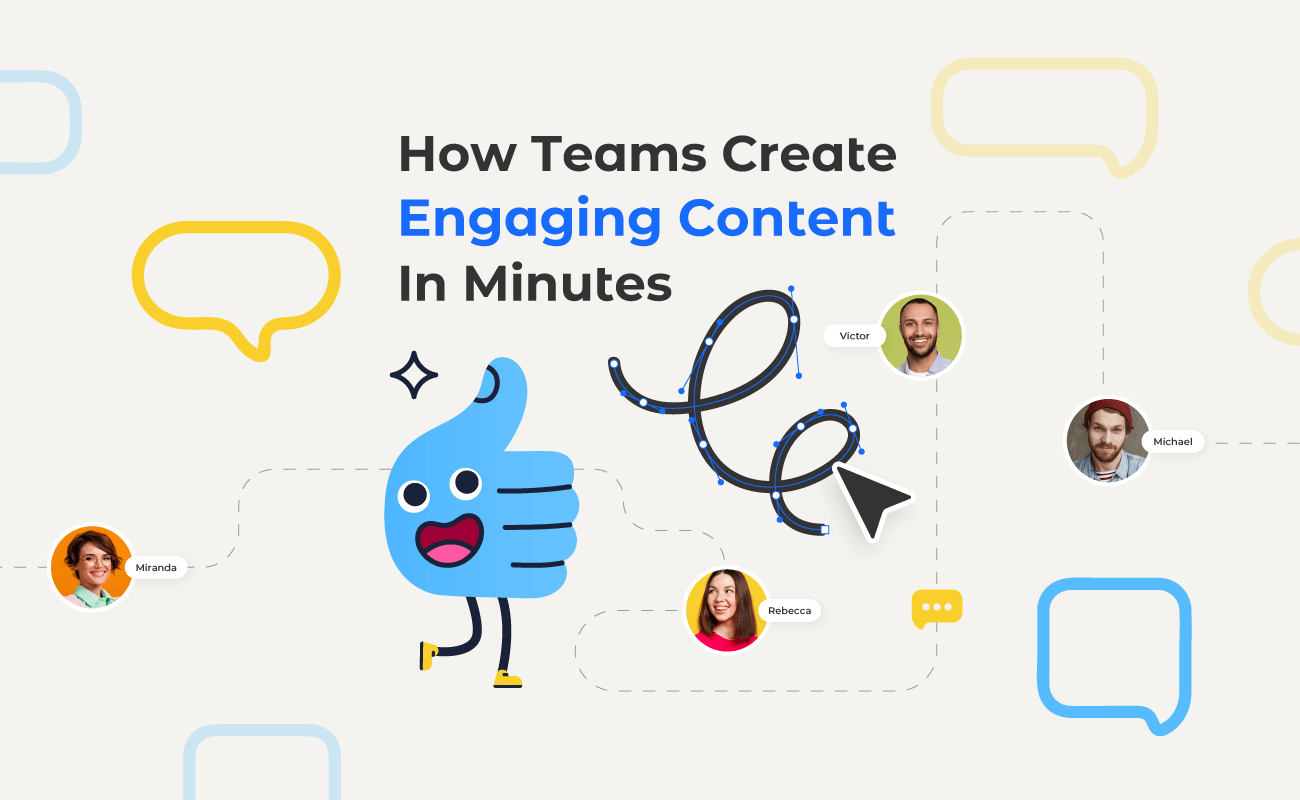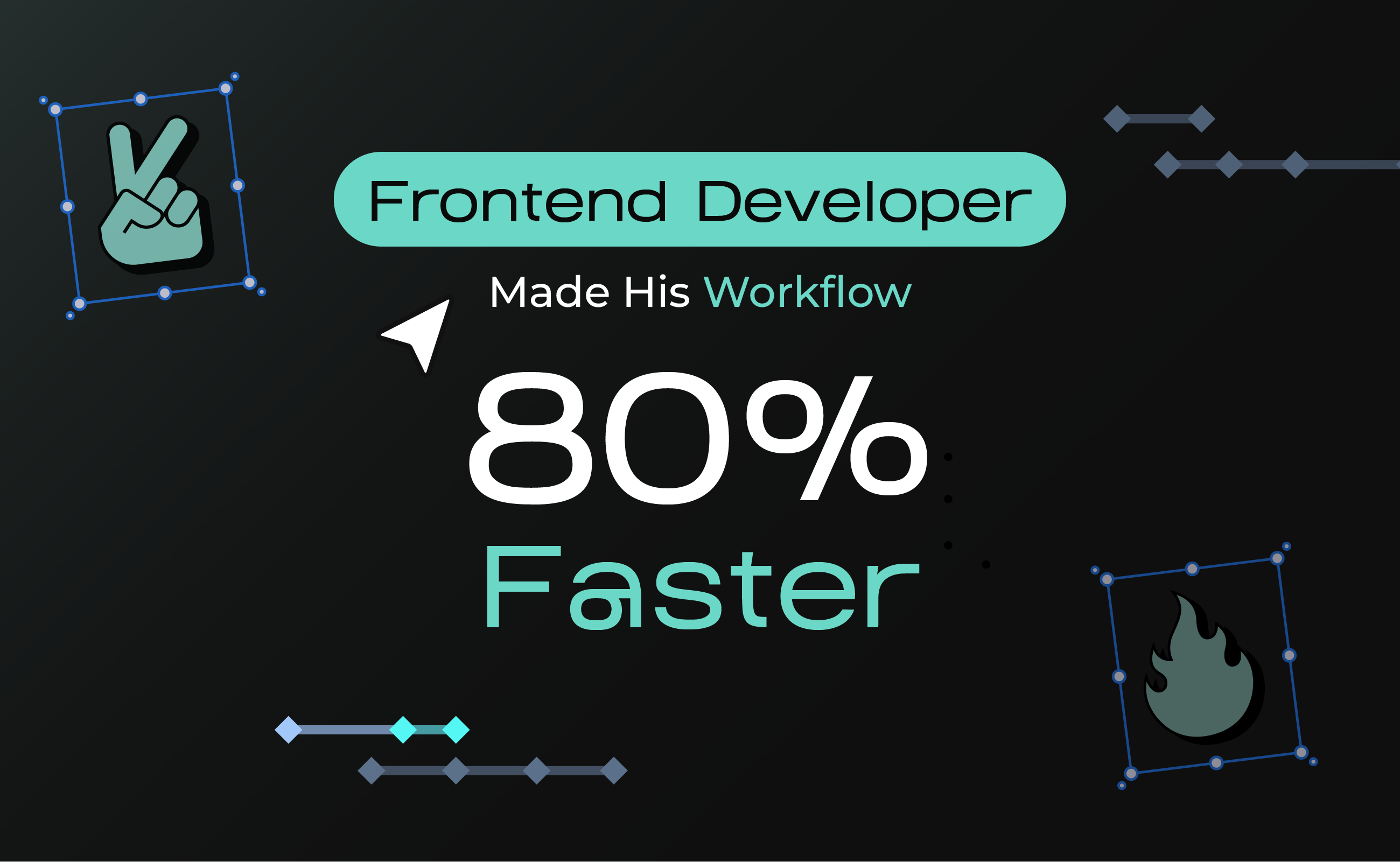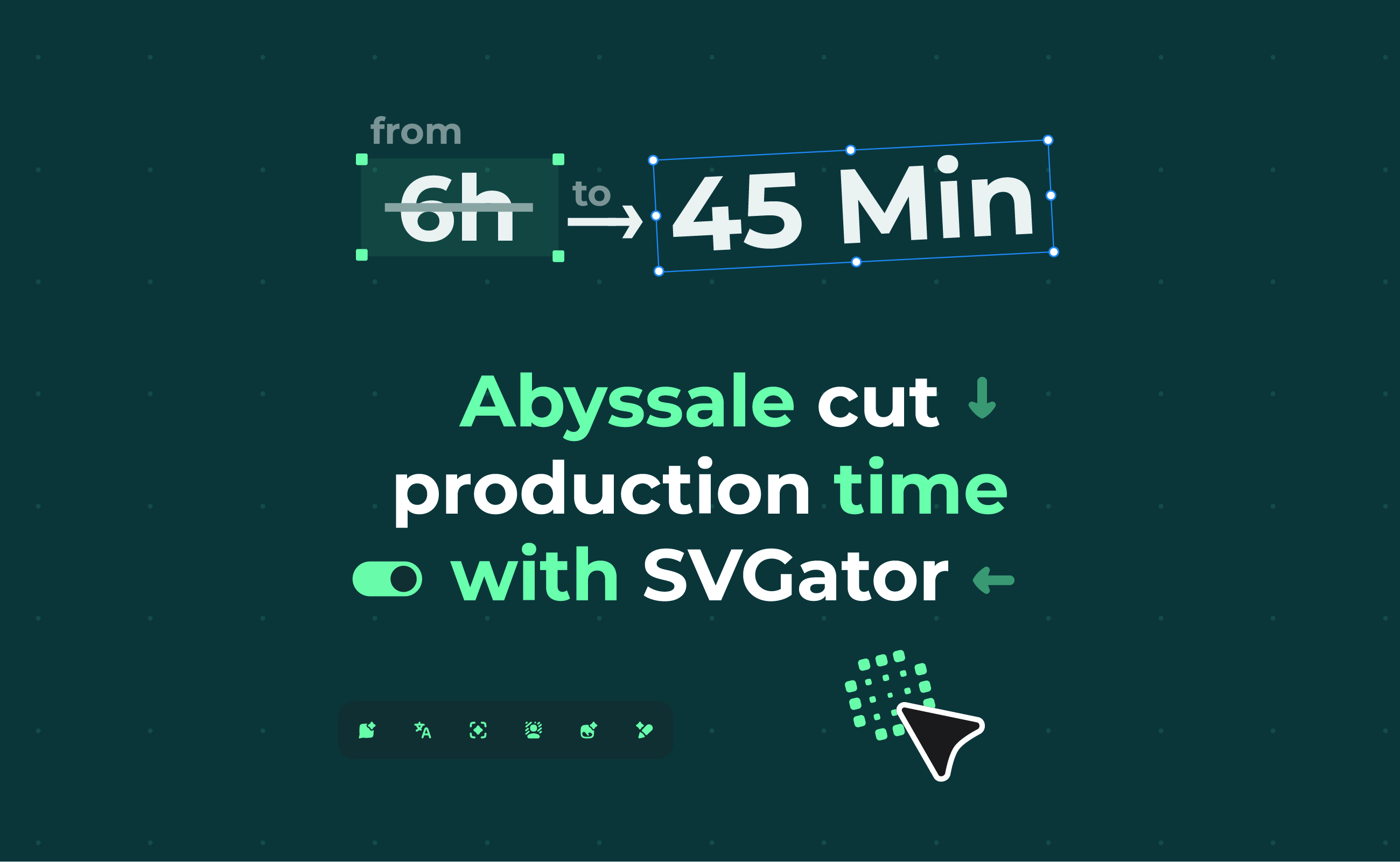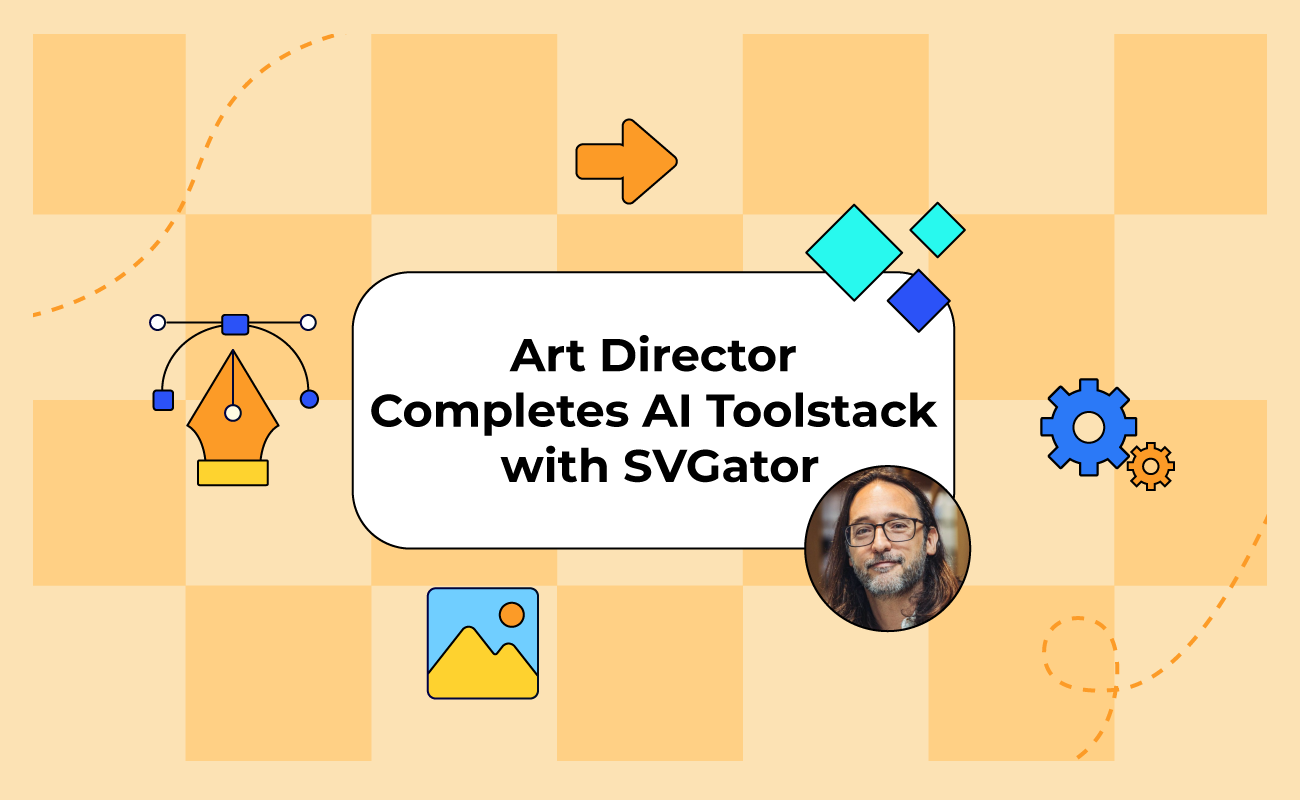Creating high-quality animations for websites, apps, and social media can be time-consuming and complex. Designers, marketers, and developers often spend hours on each motion graphic, juggling multiple tools, handoffs, and feedback loops. In this post, we’ll explore real statistics and concrete project examples made in SVGator.
TABLE OF CONTENTS
The Challenge Teams Face Today
How Different Teams Use SVGator
Quick Animations, Bigger Impact
The Challenge Teams Face Today
Industry data shows teams spend around 10 to 13 hours creating a single motion graphic with tools like After Effects, dealing with multiple exports and imports, complex handoffs to developers, and feedback shared through third-party platforms.
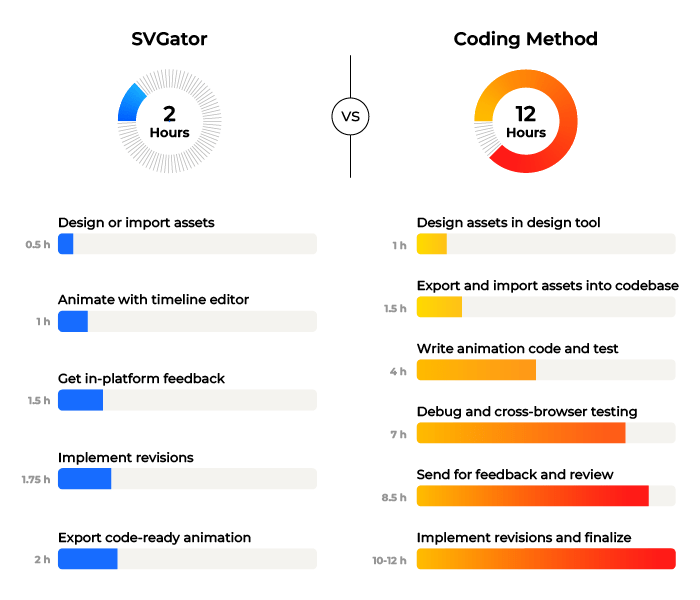
SVGator streamlines the entire workflow:
- Automatically generate code with no programming required
- Animate and edit directly in the browser
- Export to SVG, Lottie, video, or GIF formats
- Gather feedback through the built-in comments section
- Work in a shared workspace and control who can view or edit your projects
The impact is significant. Teams experience 44% fewer steps in the process and up to 94% faster production compared to traditional tools, which means less time wasted and more animations delivered.
How Different Teams Use SVGator
Discover how designers, marketers, and developers use SVGator and explore their projects.
Designers In SVGator
With SVGator, the entire animation workflow becomes purely visual. There's no need to learn CSS keyframes, JavaScript libraries, or coordinate with developers for implementation.
Marketers In SVGator
Marketers need speed to keep campaigns moving. SVGator removes the export–reimport cycle by centralizing feedback directly in the project, so revisions happen instantly.
Brand assets can be uploaded, animated, or adapted from the Asset Library, ensuring consistency and faster launches without waiting on designers or developers.
Developers In SVGator
SVGator generates clean CSS, JavaScript, or Lottie code automatically, removing hours of manual code writing on keyframes, easing, and browser compatibility testing.
Quick Animations, Bigger Impact
Faster animations let you launch more campaigns, test new ideas, and stay ahead of deadlines. Motion graphics reduce stress, cut costs, and keep your brand responsive in a fast-moving market.
Quicker animations also boost user experience and engagement, while cross-platform compatibility ensures they look great on web, mobile, and apps.
The data shows SVGator’s efficiency across different animation types. Common animations like buttons, toggles, icons, loaders, and data visualizations take just 3–5 minutes, ideal for rapid iteration and A/B testing.
Mid-complexity animations such as logos, ads, and website backgrounds take 7–10 minutes, while character animations need around 15 minutes. Even complex explainer videos average only 30 minutes from start to finish.
With most types of projects completed in 3–10 minutes, SVGator helps teams produce high-volume animations quickly, maintain visual consistency, and meet tight deadlines without slowing down production.
Projects Made In SVGator
Users are using SVGator to design animated social ads, branding visuals, and banners that grab attention, boost engagement, and reinforce their brand identity.
Landing pages use animations to highlight key features and drive conversions.
Onboarding flows and interactive icons are animated to improve usability and create a more engaging app experience.
Ad animated in 7 minutes
Product ad animated in 20 minutes
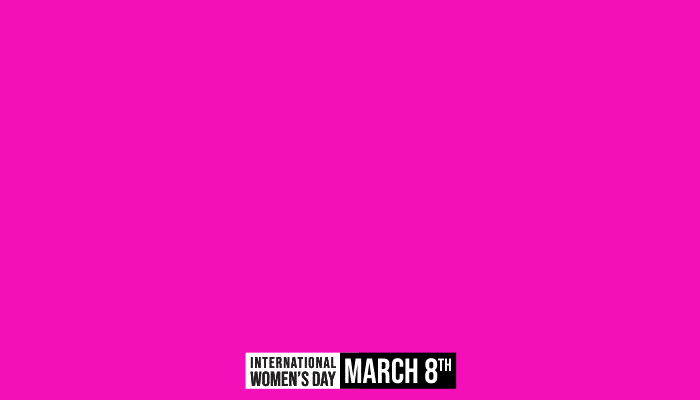
Final Thoughts
SVGator empowers teams to create animations in minutes, reducing costs, saving time, and driving engagement. With faster time-to-market, you can launch more campaigns and stay ahead of deadlines. Optimized file sizes improve page speed, SEO performance, and overall user experience. Higher engagement rates help capture attention and leave a lasting impression, while cross-platform compatibility ensures animations work seamlessly on web, mobile, and apps.