Reverse animation on mouse out
In SVGator's export panel you can set the animation to start On click or On mouse over. If you set the animation to start on mouse over, you can also choose what happens to the animation on mouse out: Pause, Reset, Reverse or Continue.

Reversing the animation on mouse out means that the animation will play backwards once. Even if you set the animation to loop infinitely, the animation will play backwards just once on mouse out.
The option to reverse the animation is also available on click, which means that you can set the animation to reverse on second click. This option is great for toggle buttons or hamburger menus, but you can also use it for interactive icons and illustrations.
More articles:

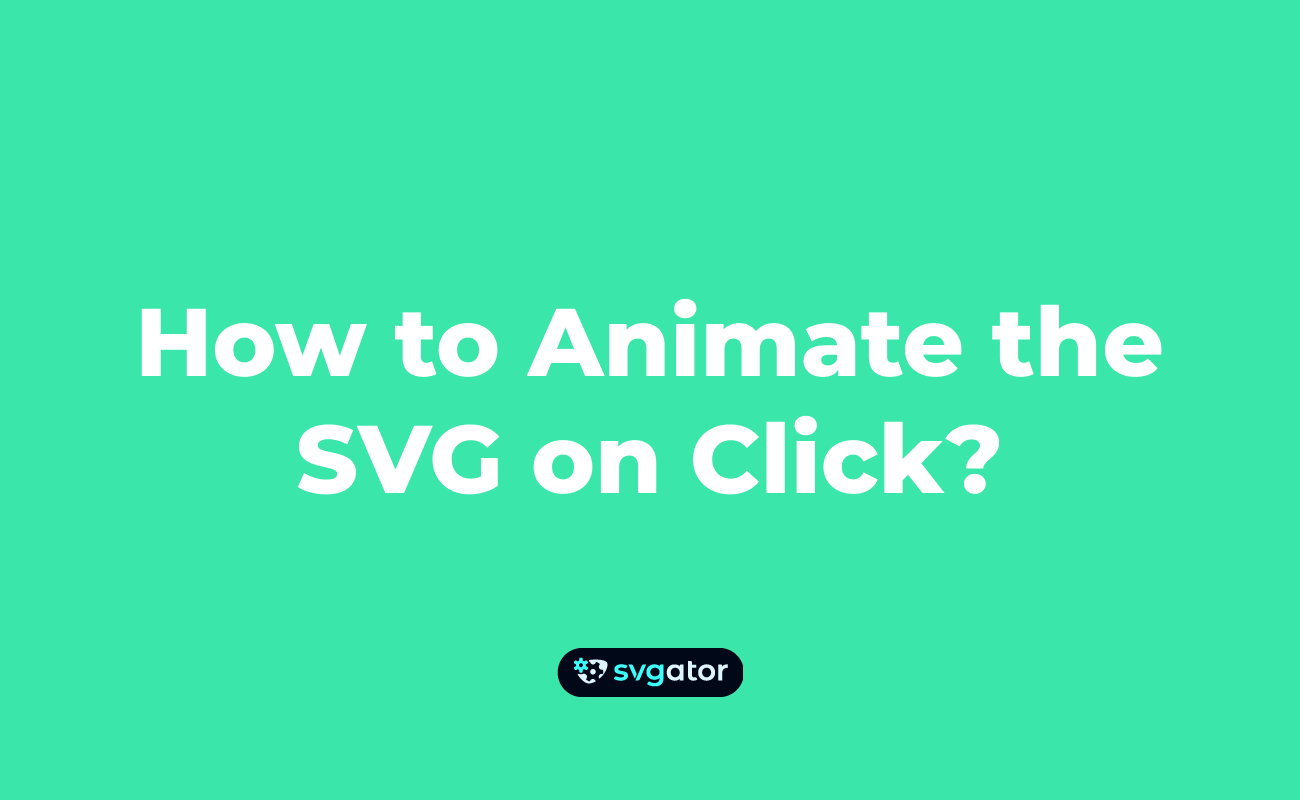
Still got questions? Send us an email to contact@svgator.com and we will get back to you as soon as we can.
