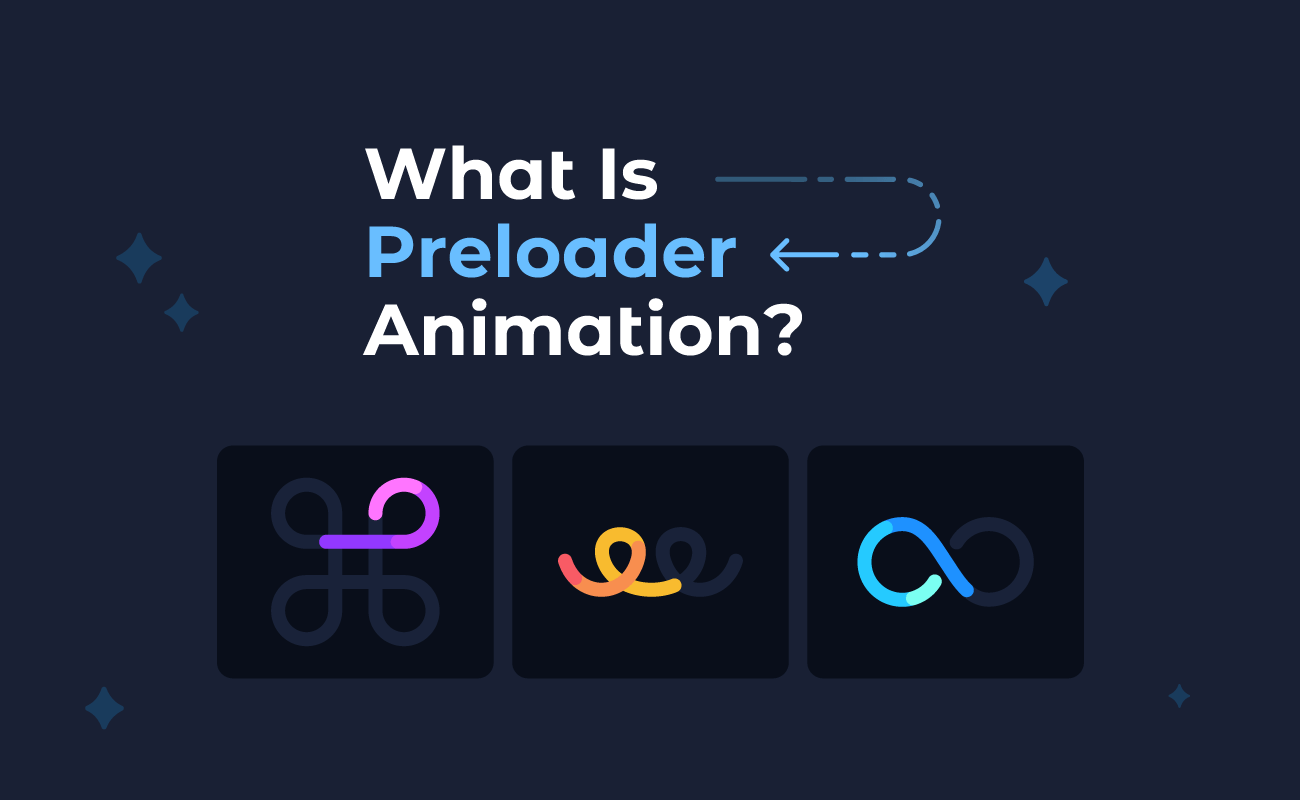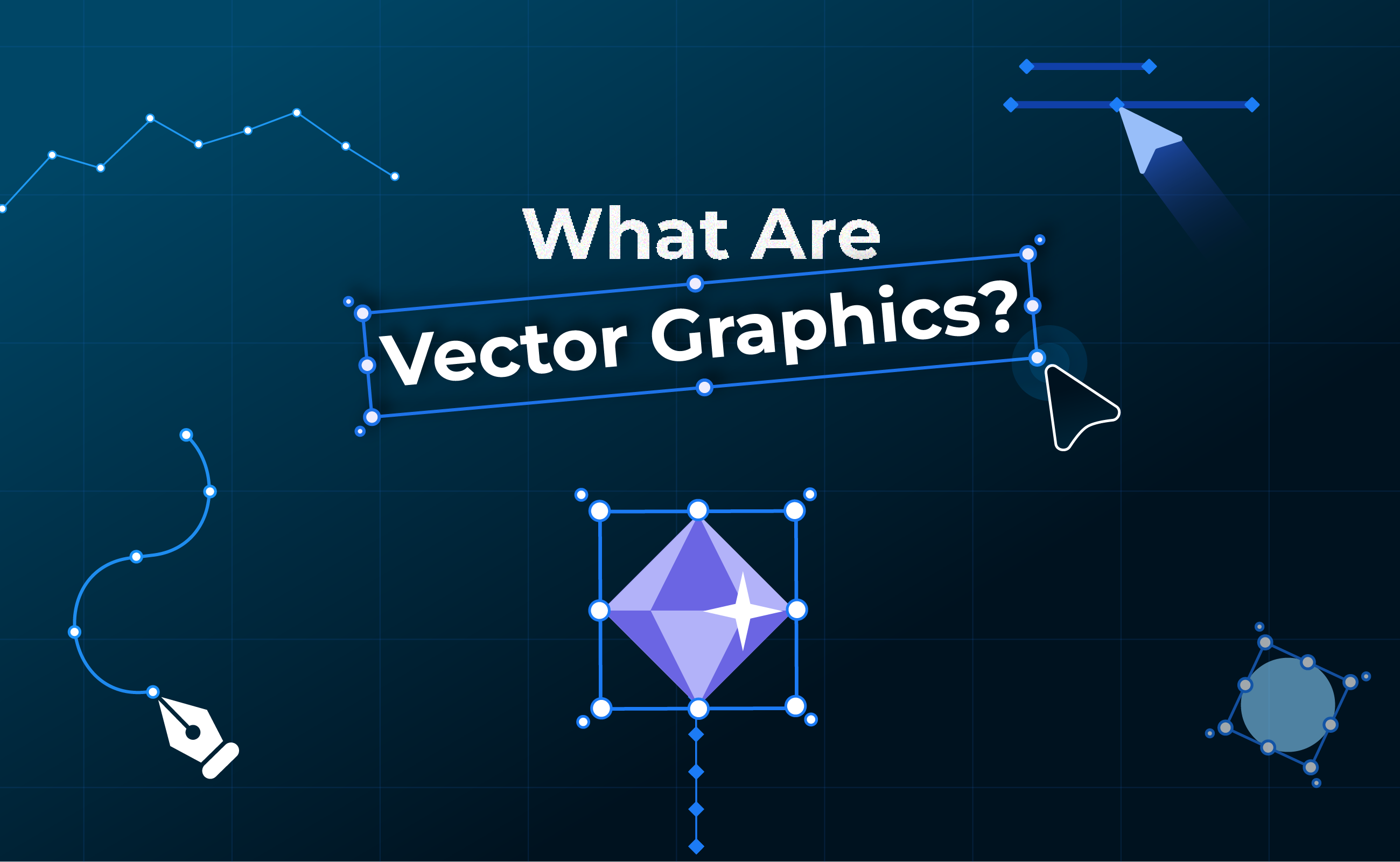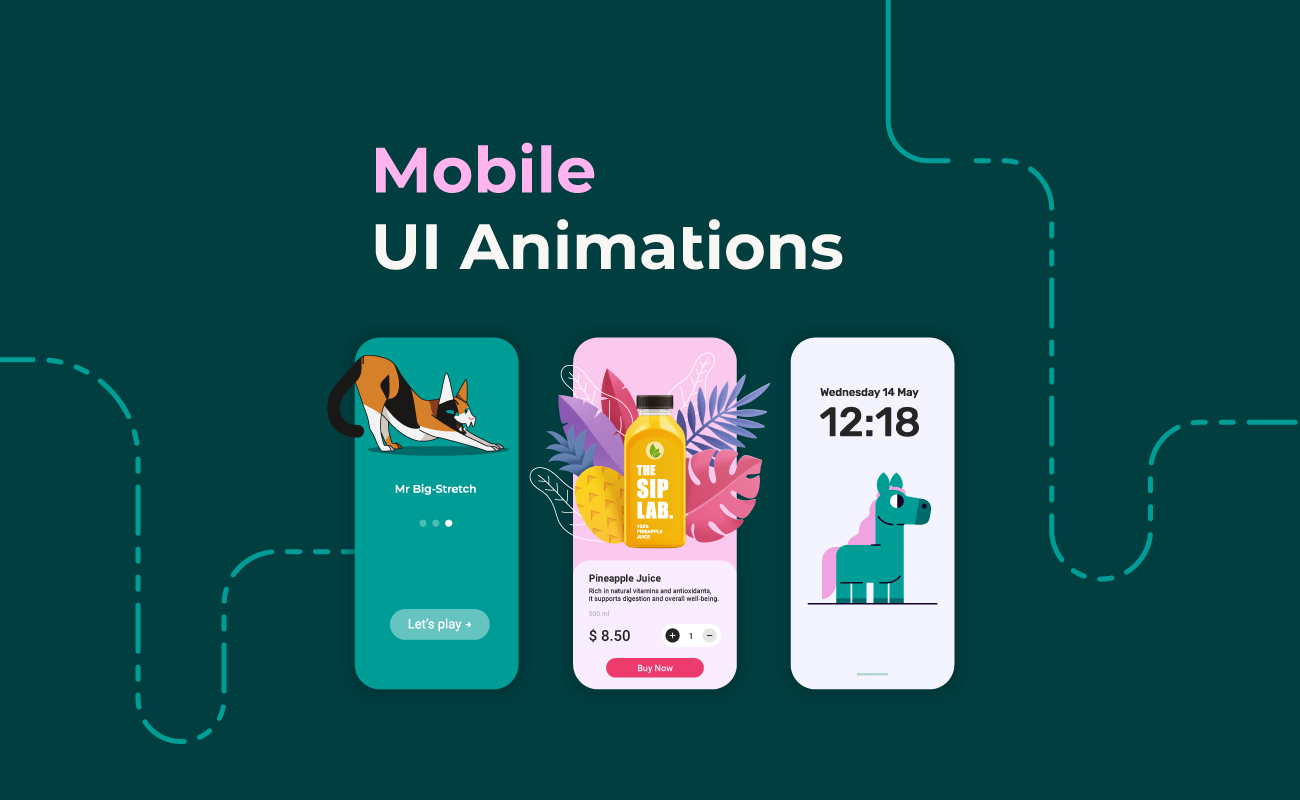In this guide, we’ll explore what preloader animations are, the purpose they serve, and when they should or shouldn’t be used. You’ll also discover examples across different platforms and learn how to create your own.
TABLE OF CONTENTS
What is a preloader animation?
What is the purpose of a preloader?
Why use a preloader animation?
When not to use a preloader animation
Advantages of animated preloaders
Disadvantages of animated preloaders
Preloader animation examples in multiple contexts
How to create a preloader animation in SVGator
What is a preloader animation?
Beyond just being decorative, preloader animations play a functional role in user experience. They provide feedback that the system is working, reducing frustration and bounce rates. In creative projects, preloaders can also reflect the brand's personality, making the waiting time feel shorter and more engaging.

What is the purpose of a preloader?
The main purpose of a preloader is to bridge the gap between user interaction and content availability. Instead of leaving users with a blank screen or static page, preloaders keep the experience visually active while assets or data are loading in the background. This helps maintain engagement and prevents confusion about whether the application or site is working properly.
Preloaders also serve as a timing buffer, allowing systems to prepare behind the scenes while keeping the interface responsive. In fast-paced digital environments, even a few seconds of silence can cause users to disengage. A preloader maintains a sense of continuity and attention, buying crucial time without sacrificing the overall flow.
Why use a preloader animation?
Preloader animations are not just aesthetic additions. They play a strategic role in enhancing user flow and improving how content loads across different platforms. In specific situations, they can improve usability, communicate progress, and reduce perceived wait time.
| Use Case | Benefit |
| Interactive websites or portfolios | Keeps users engaged while high-resolution media or animations load |
| Web applications with backend processing | Communicates that data is being fetched or calculated |
| Mobile apps during API calls or screen transitions | Prevents users from assuming the app is unresponsive |
| Games and multimedia platforms | Builds anticipation and enhances storytelling while assets load |
| E-commerce sites during checkout or search | Reassures users that the system is processing their request |
When not to use a preloader animation
While preloaders are helpful in many scenarios, there are times when they add unnecessary complexity or even hurt the user experience.
| Use Case | Why It’s Not Recommended |
| Pages with near-instant load times | Adds visual clutter where no delay actually exists |
| Static websites or minimal content | Gives the impression of heavy processing where none is needed |
| Repeated in-app transitions | Slows down the flow when users expect quick navigation |
| Poorly optimized sites | Can become a distraction if used as a cover for inefficiency |
| Search engines or data-heavy dashboards | May delay visibility of partial results that could load progressively |

Advantages of animated preloaders
Animated preloaders offer several practical and creative advantages:
- Improve perceived performance by keeping users visually engaged
- Provide feedback that the system is working behind the scenes
- Reinforce branding through unique visual design
- Smooth transitions between content or screens
- Reduce bounce rates by managing user expectations
Disadvantages of animated preloaders
While helpful in many contexts, animated preloaders also come with disadvantages that should be considered:
- Can add extra load time if not optimized correctly
- May feel repetitive or intrusive if used too often
- Risk distracting users from primary content
- Require additional development time and testing

Preloader animation examples in multiple contexts
Preloaders can take many forms depending on the platform, style, or user intent. From minimalist spinners to complex animated sequences, each design tells a different story.
Below, you'll find a curated selection of examples. For even more inspiration, you can also explore this article featuring more preloader examples.



How to create a preloader animation in SVGator
To kick off your animation project, begin by setting up a 400 by 400 canvas and importing your Sleepy Cat illustration, making sure each body part, like the body, tail, and legs, is placed on its own separate layer. Turn on the grid overlay to help with accurate positioning and align the stroke origin of the body to the center. Repeat the same alignment for the tail and legs to keep everything balanced and consistent.
Next, start animating by selecting the body stroke. Add a keyframe at the start and increase the dash value from 60 to 300 to create a bouncing motion. Duplicate the keyframes to reset the dash and complete the cycle. Add rotation keyframes to the tail and legs, setting them to rotate up to 155 degrees, then duplicate those keyframes for smooth movement.
Animate the entire cat by applying two full rotations to the top layer, adjusting the angle to 60 degrees before returning to zero. For a natural flow, apply Ease In and Ease Out to the keyframes. Turn off the grid and preview the full animation to see your Sleepy Cat preloader come to life.
This technique can be extended to other illustrations, allowing you to replicate the process.
Create an animated preloader | SVGator
Final thoughts
Preloader animations are more than just visual placeholders. They shape first impressions and help maintain a seamless user experience during load times. When designed with purpose and used in the right context, they can enhance usability, reinforce brand identity, and keep users engaged. Tools like SVGator make it easy to create animated preloaders without writing code, offering a flexible and accessible way to bring custom loading animations to life across websites and apps.